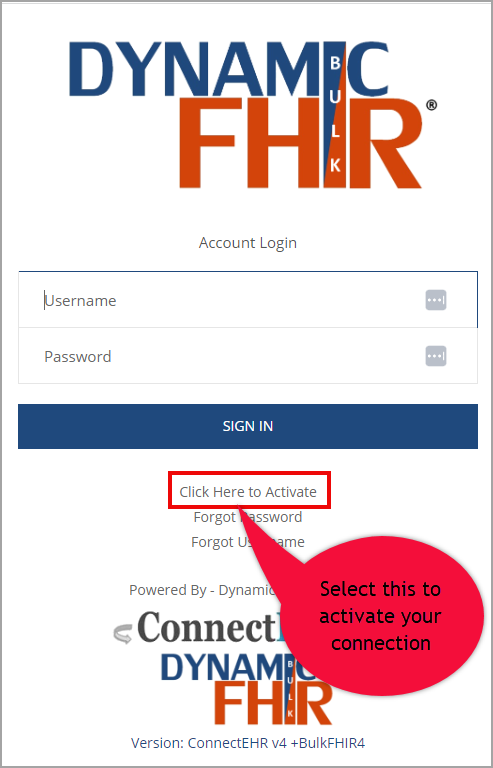Using FHIR
Click on the link and special key provided in the email invitation your practice sent to you, you’ll be directed to this screen:
- Click this link to access Login Screen

- Activate your account by selecting “Click Here to Activate”
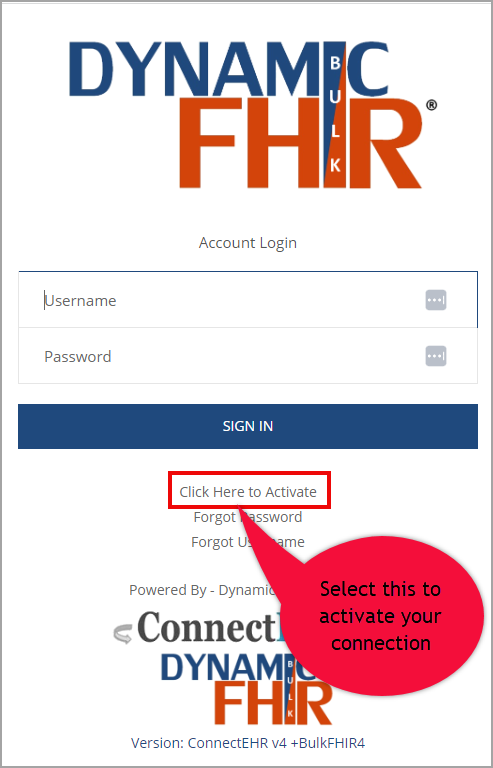
- Enter information as specified:
- First Name (Legal Name)
- Last Name (Legal Name)
- DOB (MM/DD/YYYY)
- Special key (given to you by the practice)
- Submit

- You will then land on this screen to further explain the setup process following instructions for Postman to configure.

*Fast Healthcare Interoperability Resources through Application Programming Interface (FHIR API): A standard developed to allow healthcare organizations to share patient information within one application electronically.